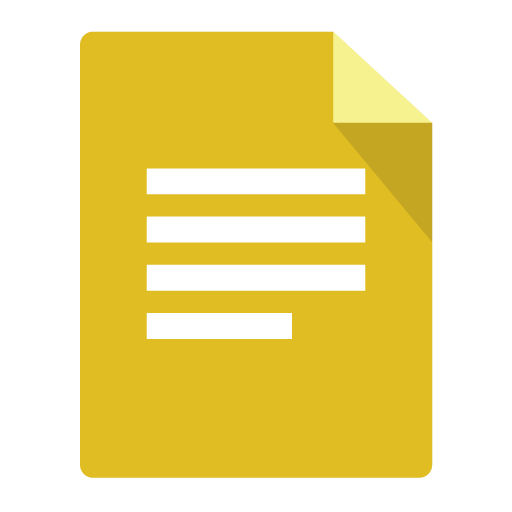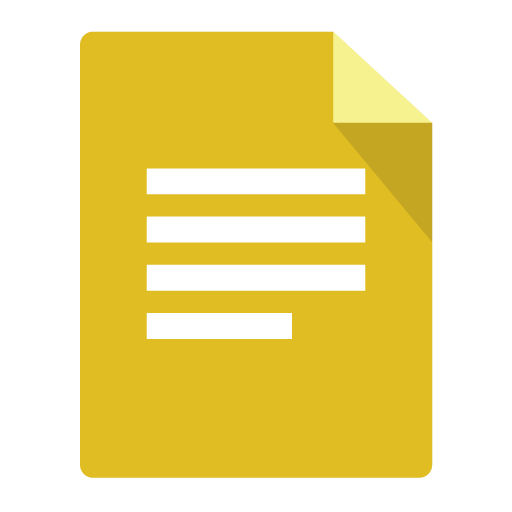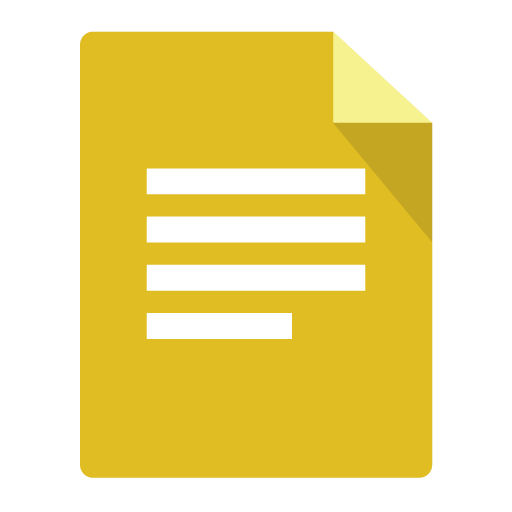Where can I find the IP Address of my TV?
Settings - System - About - Network
How do I load a file into the app?
If you download a file with a browser(Safari, Chrome, Dolphin, etc) on your iPhone or iPad an option to 'open in Sideloader' will appear when the download is completed.Once the file is loaded select 'Send' to begin the transfer.
Note: If you use the Safari browser it will just show a blank white screen while downloading so please wait for the download to finish and eventually you will see the 'open in Sideloader' option.
How do I delete a file from my iPhone / iPad?
Swiping left on any file will display a delete button.
Where can I find the files that have been transfered?
Use a file manager to navigate to /sdcard/Download/
Settings - Applications - Manage Installed Applications
The app still states the network connection has timed out. Help?
Usually this is caused by another app so please verify other apps have disconnected properly.